Telegram US Group List 1570
-
Group
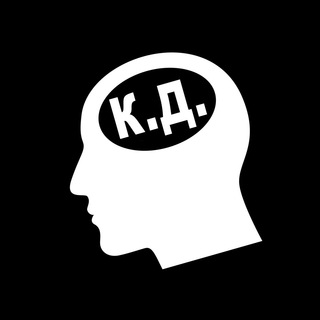 2,911 Members ()
2,911 Members () -
Channel

The Bradford File
356 Members () -
Channel
-
Channel

الشاعر ايهاب المالكي
1,634 Members () -
Group
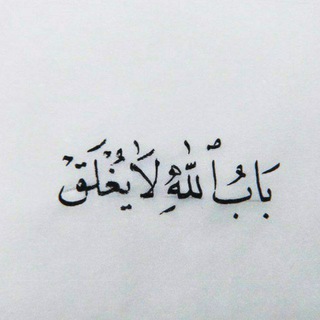
فَذَكِّرْ 🤍
4,260 Members () -
Channel

یادگیری آسان عربی
872 Members () -
Group

w2hack storage
781 Members () -
Channel
-
Channel

🌚𝑙𝑢𝑛𝑒 𝑟𝑜𝑠𝑒́🌝
1,919 Members () -
Channel

عالم البراء999999999$
8,369 Members () -
Channel
-
Channel

WONDERLINE ENTERTAINMENT
549 Members () -
Channel

ERRORIST hiatus
1,756 Members () -
Group

Jennifer Lawrence
2,290 Members () -
Group

ССП бизнес таълим
806 Members () -
Group

{النّصيحة}
5,444 Members () -
Group

Рэп-цитаты и собаки
462 Members () -
Channel

↰تصاميم إحترافية²⁰²¹⇉
1,016 Members () -
Group

🌴 کانال رقیه شرعی برکت 🌴
2,653 Members () -
Group
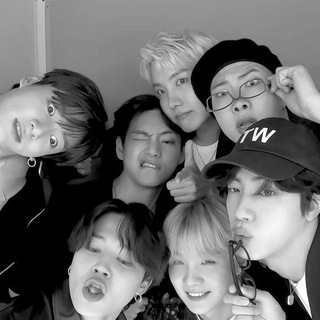
𝗕𝘂𝗹𝗹𝗲𝘁𝗽𝗿𝗼𝗼𝗳 || 𝗕𝗧𝗦⁷
378 Members () -
Channel

حراجیها♥♥
789 Members () -
Group

وِرقِةّ وِقِلَمَ✍🏻
512 Members () -
Group

کـەسـەکـەمـﹳ 🥀:))
1,591 Members () -
Group

Мособл Комлес
2,372 Members () -
Channel
-
Group
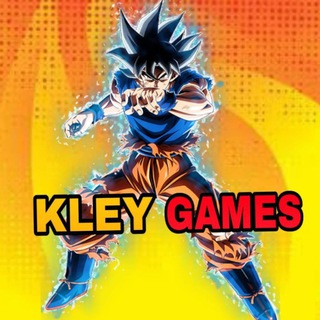
JOGOS para ANDROID
2,654 Members () -
Channel
-
Channel

PT公告板 | Private Tracker News
710 Members () -
Channel

AMEX BINS 💳
407 Members () -
Channel
-
Channel
-
Channel
-
Channel

قصص ❤️ استوريات ❤️رمزيات ❤️فيديوهات
441 Members () -
Channel
-
Group

واتساب عمر العنابي الازرق الوردي الاخضر قناة
1,334 Members () -
Channel

Nafsi _ نفسي
4,817 Members () -
Group

Projects Jobs — вакансии и аналитика
10,457 Members () -
Group

ФМО муаммо камчилик таклиф
334 Members () -
Channel

رسانه PCMOD
2,213 Members () -
Group
-
Group

قــدمــی تـا ظـهــــور
1,302 Members () -
Channel

WJ запасной канал
1,492 Members () -
Group

Цветы и уход за ними Ташкент
1,634 Members () -
Group

ڪُل دَه ڪان لـي ؟
687 Members () -
Channel

Physics✈️Quizes
2,316 Members () -
Group

GourmetGalaxy Chat
53,788 Members () -
Group

black lives matter
575 Members () -
Channel

Shayari Dil Se ❤️
2,738 Members () -
Channel

internet without restrictions
28,473 Members () -
Channel
-
Channel

☝️⛄🕋ℍ𝕆𝕁𝕀 𝕄𝕀ℝℤ𝕆🕋⛄☝️
540 Members () -
Channel

🌐 NetWorK 🌐
2,988 Members () -
Channel
-
Group
-
Group

Карманный психолог
9,422 Members () -
Group

Загадки истории
659 Members () -
Channel

إِعْرابَ القُرْآن 📚
537 Members () -
Channel

م̷س̷اب̷ق̷ات̷ وبيع حسابات 😎🔥
961 Members () -
Channel
-
Group

◦فقرات اسئله جريئه بدون نشر
386 Members () -
Channel

شبكة الأختبارات التعليمية
3,876 Members () -
Channel

مجتمع مبل میلاد
694 Members () -
Group

Paid Promote
829 Members () -
Group

Novels🦋library
1,477 Members () -
Group

⚜كبرياء متمردين⚜
2,249 Members () -
Group

💠🗞️ Breaking News 📖💠
898 Members () -
Group

Troppe Offerte
1,296 Members () -
Group

رفـقـﮩ🌸.
2,329 Members () -
Group
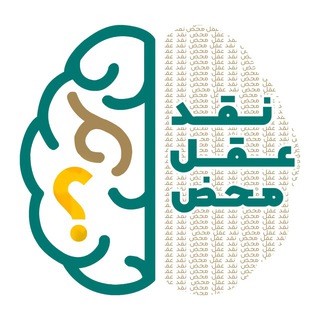
نقد عقل محض
846 Members () -
Channel

💞Dokhi khas💞
785 Members () -
Group
-
Group

أحاديث القلوب 💗
1,138 Members () -
Channel

وتەی ئینگلیزی❄️!!
828 Members () -
Group

الــــــــــمــــــعــــالي
475 Members () -
Group

[ Memoriit ]
19,579 Members () -
Group

☬بـ˼⸎˹ـاريـ‹⇡ٴ⁽🇫🇷₎ـس☬
2,373 Members () -
Group

🖤al-3aela~العائلة
340 Members () -
Group
-
Group

IL 👑RE Degli SCONTI 🛍
14,631 Members () -
Channel

Crackingworld respaldo
755 Members () -
Group

دلتنگتم بیقرارم
674 Members () -
Channel
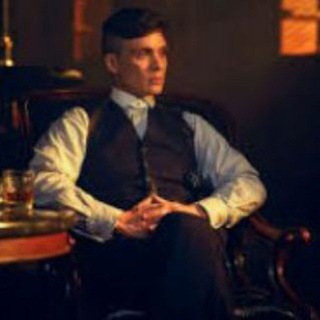
🇪 🇱 🇦 🇬 🇳 🇦 🇧 🇾 𖠬
2,029 Members () -
Group

🔥جحيـــم 🚫الكبـرياء🔥
609 Members () -
Group

🌸آلصےـحـبـةآلصےـآلحےـة🌸
2,369 Members () -
Group

دوره گزارش نویسی مهندس ناظر
6,698 Members () -
Group

وما للفؤادُ إلا الله يُؤنِسُه.
3,398 Members () -
Group

- جنون العشق.
16,731 Members () -
Group

ستوريات وحكايات واقع مؤلم 💚💥
1,542 Members () -
Group

Futbol Talks⚽️🔥
679 Members () -
Group

عالم المعرفه | صور
1,786 Members () -
Group

ESAT (ኢሳት🇪🇹)✅®
252,829 Members () -
Channel

ᴍɪɴᴜᴛᴏ ᴅᴇ ғé🙏💙
732 Members () -
Group

عمل حر
1,469 Members () -
Group
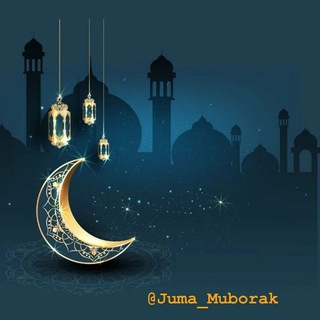
Жума Муборак
9,179 Members () -
Group

حسينيون وزينبيات الهوى🌱
1,161 Members () -
Group

‹ حـٰ̲ب
1,385 Members () -
Group

РОКОТ
89,219 Members () -
Group

٢١ يُونيو 🌵.
6,422 Members () -
Group

🩺اطباء مهــد الحياه🩺
824 Members () -
Group

Master British English
1,134 Members ()
TG USA Telegram Group
Popular | Latest | New
Telegram gives you an option where you can select who can see your last seen time. To configure this, go to “Settings”, “Privacy and Security” and then tap on “Last Seen & Online”. You can share it with everybody, or people in your contact list, or nobody, or add exceptions like “never share with” XYZ. @RateStickerBot – allows you to rate random stickers and discover new sticker sets. Telegram users will now be able to press and hold any items in the list to reorder them and change their priority – downloading the top file first.
To use it, go back to Settings > Chat Settings (Android) or Settings > Appearance (iOS). Select Auto-Night Mode to choose how it works. Custom Notification Sounds Now tap on Notifications and mute the contact for either a custom period of time or forever. I generally leave it for forever. Table of Contents
\Telegram Enable Proxy Utilize Telegram Bots If you like to customize your favorite chats, there is a good chance that you would appreciate custom sounds. What makes it so handy is the ability to let you set any short audio clip from a chat as a notification sound. It will make it a bit more convenient for you to identify the alerts from a specific Telegram chat. Keep in mind that the audio clip must be less than 5 seconds and up to 300KB in size. On desktop applications, chat folders are displays in the sidebar. In the mobile app, these folders are arranged in tabs that can be easily swiped between.
Go to Settings > Chat Settings to create your own theme. If you love Twitter polls, well, now you can get the same feature on Telegram Groups as well. You can create both anonymous and visible polls and also schedule them accordingly. Other than that, there is also a Quiz Mode which allows you to see who voted for what. And the best part is that you can set up quizzes with multiple answers. So, if you run a Telegram group, this is the best way to settle scores with your friends and family. To create polls, simply tap on the “attachment” icon and select the “Polls” menu. And for Quizzes, you can go through Telegram’s guide over here.
Warning: Undefined variable $t in /var/www/bootg/news.php on line 33
US